Table of Contents
We live in a fast-paced digital environment where presence on the internet is extremely essential. Making a personal portfolio website will help you to better present your skills, background, and achievements. This is true whether your work is freelancing, marketing, design, development, or student-based.
The positive news is—what? You no longer need to spend hours coding or hire a web developer. You can now build your portfolio website in just a few minutes.
⚡ Using Modern AI Tools to Build a Website in 60 Seconds
Thanks to tools that automate the whole process, this guide will teach you how to complete the task quickly, efficiently, and professionally.
Why You Need a Portfolio Website in 2025
Before we get into the exact steps, let’s look at why a personal portfolio is an absolute must.
📌 First Impressions Matter
Employers, recruiters, and potential clients often Google your name before contacting you. A strong portfolio makes a bold first impression. You can make a great impression on your clients with your portfolio website.
✅ One Centralized Platform
Your portfolio becomes your professional hub, where all your projects, testimonials, contact information, and resume live in one accessible place.
✅ Visibility on Search Engines
Having a personal portfolio titled something like “UI/UX Designer in New York” can help you rank for your name and skill keywords.
✅ Establishing Professional Authority
Owning a personal domain and portfolio signals that you’re serious about your craft.
Step 1: Choose a Portfolio website Builder That Works in Under 1 Minute
If you want to create a portfolio in under 60 seconds, you’ll need an AI-powered portfolio builder. These tools generate websites instantly based on your input.
🔧 Recommended Tools to Build a Portfolio website Instantly
💡 Durable.co
An AI website builder that builds your portfolio by simply answering a few prompts.
💡 Carrd.co
A lightweight, single-page website builder perfect for simple portfolios.
💡 Framer AI
A design-focused builder with AI-powered layout suggestions.
💡 Zyro.com
A drag-and-drop builder powered by artificial intelligence.
💡 PortfolioAI
Specifically made for one-click portfolio site creation.
We’ll focus on Durable.co, as it truly allows you to build a website in under one minute.
Step 2: Visit Durable.co and Click “Get Started”
Go to https://durable.co and click “Get Started.” You’ll be prompted with a few essential questions:

🧠 Key Setup Questions:
➤ What type of business or work do you do?
Select “Portfolio,” “Freelancer,” or a specific niche like “Graphic Designer.”
➤ Your Name or Business Name
This becomes your headline and your website’s URL.
➤ Your Location
Used for personalized content and map integration.
➤ Contact Details
Enter your phone number or email to display on the site.
Click “Next” and Durable will instantly generate your site.
Step 3: Customize the Content of Your Portfolio
Even though the site is generated instantly, you still have complete control over personalization.
✍️ Add an Introduction or Bio
Write a short paragraph about who you are, what you do, and your personality in your portfolio website.
Example:
“I’m Alex Johnson, a UX/UI designer based in San Francisco. I work with startups to craft visually stunning and user-focused digital experiences.”
🖼 Showcase Your Work
Upload images, case studies, or project links. Most builders facilitate the process of dragging and dropping sections.
🗣 Add Testimonials
If available, add quotes from past clients. Durable often auto-generates placeholders you can edit.
📣 Include a Clear Call to Action
Facilitate the hiring or contact process. Examples:
- Let’s Work Together
- Book a Free Consultation
- Download My Resume
Step 4: Publish with One Click
Once you’ve added your content, just hit “Publish.”
Durable gives you a free subdomain, or you can connect your own domain (like www.alexjohnson.com) for a more professional appearance.
🌐 Domain Name Options
Buy domains via Durable, or use third-party providers like:
- GoDaddy
- Namecheap
- Google Domains
You’ve Built a Portfolio Website in One Minute!
🎉 Congratulations! You’ve just launched a fully functional and professional portfolio website in under 60 seconds.
Features You Can Add Later to Enhance Your Portfolio
Now that your website is live, keep improving it with these professional elements:
📝 Blog Section
Share your insights, trends, how-to guides, or case studies.
🛠 Services Offered
Add sections describing services like:
- Web design
- SEO
- Consulting
- Copywriting
📊 Analytics Integration
Use tools like Google Analytics to monitor traffic and user behavior.
📄 Resume Download
Attach a downloadable PDF version of your resume.
📸 Media Showcases
Add image galleries or video demos—especially great for photographers or designers.
SEO Tips to Make Your Portfolio Google-Friendly
Creating a site is just step one. Use these SEO best practices to boost visibility:
🏷 Keyword-Optimized Titles and Descriptions
Instead of “Welcome to My Site,” use:
“Portfolio of Alex Johnson – UX/UI Designer in San Francisco”
📍 Local SEO
Please consider mentioning your city and service multiple times to enhance localized searches.
“San Francisco-based Web Designer for SaaS Startups”
🔗 Internal & External Linking
Link to other pages, social media profiles, and credible third-party sources.
🖼 Image Optimization
Add descriptive alt text and compress images for fast loading.
📱 Mobile Optimization
Ensure your website looks amazing on all screen sizes. Durable handles this automatically.
⚡ Lightning Fast Load Speed
Avoid heavy images or cluttered elements to improve site speed and SEO rankings.
Mistakes to Avoid When Building a 1-Minute Portfolio website
Speed is great, but don’t sacrifice quality.
❌ Leaving Default Text Unchanged
Customize all auto-filled content to reflect your voice and achievements.
❌ No Call to Action
Without a CTA, users won’t know what to do next. Always guide your visitors.
❌ Ignoring SEO Basics
If Google can’t find your site, no one else will either.
❌ Using Unprofessional Domains
Avoid names like yourname123.durable.com. Invest in a .com or .dev domain.
Final Thoughts: Your 1-Minute Portfolio Is Just the Beginning
Creating a professional portfolio has never been easier. With tools like Durable.co, you can get online without coding, hiring developers, or wasting time.
Whether you’re:
- A freelancer landing new clients
- A student entering the job market
- A professional building personal authority
This is your first step into digital excellence.
✅ Ready to Launch Yours?
Click here to create your one-minute portfolio with Durable:
👉 https://durable.co
Maintain Your Portfolio Over Time for Ongoing Success
The real power lies in continuous updates.
📅 Update Projects Monthly
Add completed client work, personal projects, and case studies.
✍️ Start a Blog
Publish articles on tools, industry trends, and best practices to attract long-tail SEO traffic.
🎓 Showcase Certifications
Add new course completions from platforms like LinkedIn Learning, Coursera, etc.
📧 Add a Newsletter Signup
Use tools like Mailchimp to capture leads and grow an email list.
Advanced Features to Explore as You Grow
🛍 Sell Services or Digital Products
Use your website to generate income directly from service packages or downloadable resources.
🌟 Add Social Proof
Display brands you’ve worked with, awards, or impressive metrics.
“500+ websites designed. Featured on Forbes, Mashable, TechCrunch.”
🧩 Use Interactive Elements
Animations, video intros, sliders, and walk-throughs improve user experience and session time.
Your Website = Your Digital Handshake
Start today, in just one minute. Let your website speak volumes about your professionalism, creativity, and dedication.
Want to know about “Top 5 Ghibli Image Maker Tools to Generate Beautiful AI Art“