Top 12 mistakes to avoid when designing your first website
Designing your first website marks one of the most interesting phases in your brand, company, or personal project development. Conversely, beginners often fall into common mistakes that can make their websites less popular, more difficult to use, or perhaps impossible to find online.
Just as important as knowing the elements that should be included in the process of creating a website for your business, portfolio, or online store is knowledge of the mistakes that should be avoided.
This paper will cover the most common mistakes to avoid when developing your first website. This tutorial will enable you to create a professional, user-friendly platform from the very start that is search engine optimized.
Steps to designing your first website:
1. Ignoring the User Experience (UX)

Value of User Experience for Website Development
The user experience of your first website is one of the most important factors to consider. Users will leave your website as soon as they find it difficult to navigate or obtain the information they need. This phase is the first step in designing your first website.
Typical User Experience Errors
When your website loads too much content, images, or buttons, confusion results. We call this condition a “cluttered layout.” Users grow annoyed when menus are either concealed from view or unduly complex. Since so many people visit the web using their mobile devices, your website needs to be responsive to them.
How to Avoid Doing This Mistake
Apply a simple, uncluttered, minimalistic design with lots of whitespace. Your website’s navigation should be made to be understandable; hence, you should test it on several screen sizes to guarantee responsiveness.
2. It lacks mobile device optimization.

The Value of Mobile Device First Designing
Given that more than half of all web traffic comes from mobile devices, building your first website without considering their compatibility would be a serious error. This phase is the second step in designing your first website.
Telltales of Inadequate Mobile Optimization
- The text is too tiny for human consumption.
- Difficultly clicking buttons here
- The photographs have an incorrect scale.
The Most Applied Techniques
Apply responsive frameworks like Bootstrap or PowerShell themes designed for mobile devices. Always make sure your design looks good on tablets and cellphones.
3. Devaluing the Process’s Planning Stage
The Justifications for Your Need of a Website Blueprint
Ignoring a clear plan and diving straight into the design process can cause uncertainty and later on extra work. Planning is important for guaranteeing that your website connects with the suitable audience and fulfills a purpose. This phase is the third step in designing your first website.
Fundamental Elements of Scheduling
Map the architecture of your website, including the homepage, about page, services, and contact details. Specify your desired audience. Create objectives that include lead collection, product sales, and content sharing.
Guideline
Create mockups using free tools like Figma or wireframe.cc before starting real work.
4. Ignoring SEO Fundamentals

Search Engine Optimization starts on the first day
Search engine optimization could also benefit various other types of companies. Your initial website should incorporate search engine optimization (SEO) into its basic structure to improve its Google ranking. This phase is the forth step in designing your first website.
The Most Often Made SEO Mistakes to Steer Clear
Not making suitable use of header tags (H1, H2, etc.), lack of meta descriptions and title tags, failing to maximize images for speed and alt text
Easy fixes for challenges
If you use PHP, you should install an SEO plugin and follow Google’s advice regarding the performance of your website, structured data, and content organization.
5. Platform Choice
Selecting Builder or Content Management System Most Appropriate
Many inexperienced users of the chosen content management system or website builder are dissatisfied with it. Choose a platform that most fits your needs and degree of knowledge. This phase is the fifth step in designing your first website.
The Most Frequent Errors
- Choosing a constructor without search engine optimization
- Choosing a platform with limited capability for scalability
- Choosing a server with low uptime
The Pro Tip
For most of the newbies, PHP.org offers the ideal mix of assistance, search engine optimization, and adaptability. Although they provide fewer customizing choices, platforms like Wix or Squarespace are ultimately more user-friendly.
6. Making use of inadequate quality images
Your images will either help or destroy your first impression.
Blurred, distorted, or irrelevant images can convey to your website that it is not professional. Good visuals help consumers to engage more and develop trust. This phase is the sixth step in designing your first website.
Look for These Typical Mistakes
Large image files are slowing down your website when they are uploaded. the use of stock images seems to be stock photos; the neglect of image alt elements is necessary for accessibility and search engine optimization
Potential Solutions
Use well-compressed images of acceptable quality with suitable alt tags and meaningful file names. Programs like TinyPNG and Squoosh allow one to reduce file size without compromising their quality.
7. Neglect of Clearly Defined Calls-to-Action (CTAs)

The guests ought to be directed on acting.
You need to ensure that your first website clearly instructs users on what actions to take while you are building it. This may be anything from completing a form to registering for a newsletter to making a consumer transaction. This phase is the seventh step in designing your first website.
CTA Errors
There are no visible links or buttons.
One unclear phrase is “submit” instead of “get my free quote.”
Too many calls to action, begging for attention, are here.
The Reflective Approach
On every page, keep one main call to action (CTA) clear and unique. In your marketing, employ terms like “Start Free Trial” or “Book a Call Now,” which inspire action.
8. Not Giving Your Website’s Speed Any Thought
The Value of Speed Regarding User Experience and Search Engine Optimization
Slowness of websites irritates users; search engines punish slow websites. One of your main concerns should be speed throughout the development of your first website. This phase is the eighth step in designing your first website.
Errors That Might Slowness Your Speed
- Use of scripts or plugins in too great numbers
- Media files huge and uncompressed
- Hosting services of poor quality
Methods to Slink Through Things at Different Pace
Use Google PageSpeed Insights, among other speed testing tools. Images should be compressed, CSS and JavaScript should be cut back, and a Content Distribution Network (CDN) should be applied.
9. Not setting Google Analytics and Search Console as default
Know Your Traffic and Your Level of Performance
Many newbies neglect to check how their website is running. Two tools that offer vital details about what is working and not working are Google Analytics and Google Search Console. This phase is the ninth step in designing your first website.
Why This Is Such Crucially
Ignoring analytics will cause you to fly blind. You cannot find out which pages draw visitors or how users interact with your website.
Advice for a Rapid Setup
To achieve more flexibility, set Google Analytics using Google Tag Manager. Linking your website to the Google Search Console can help you track indexing and keyword performance.
10. We are overcomplicating it.
The Easy Method Always Works
Developing your first website might easily lead you to become overwhelmed with animations, sliders, and other amazing components. Conversely, complexity usually leads to uncertainty and slow performance. This phase is the tenth step in designing your first website.
Mistakes To Be Avoiding
The application of too many typefaces or colors, the incorporation of too many features, the animation or movement of every single element
Maintain Things Simple
Keep your typefaces and colors in two to three range. Keep your style consistent over every page. Less is more when it comes to a website used for first time.
11. The challenge of making connection
Users Frustrated Will Not Get Back To You
If your contact page is difficult to find or lacks crucial information, it could lead to the loss of potential leads or clients. This phase is the eleventh step in designing your first website.
Only What You Need
- A simple contact form
- If you are a local business or group, click on Embedded Map and enter a phone number and email address.
Additional Guideline
Link your contact details from the header or footer of your website so that any page may access them.
12. Ignorance of Testing Before Release
Make Sure You Not Neglect the Quality Check
Should you hurry to launch your website without first running tests, you could find typos, broken links, and layout mistakes. This phase is the twelfth step in designing your first website.
The What to Review
Check every button and link. Proofread every word as well. Try the website in Firefox, Safari, and Chrome, among other browsers.
Remember to apply this checklist
For mobile devices, optimal responsiveness; for form submissions, page speed; for improved navigation flow
Final Notes: Do It Right the Very First Time
Establishing your initial website is a significant undertaking, and while errors are inevitable, you can steer clear of most of them. Designing your first website is basic. You will be well on your way to creating a successful website if you keep the user in mind, maximize your website for search engine optimization, and have a simple and practical design. These are the steps in designing your first website.
Remember that when people evaluate your brand, they typically first see your website. Avoid these common mistakes and position yourself to achieve long-term success.
Whether you are building a portfolio, a blog, or a website for your company, these ideas will help you create a polished, professional site right from the start. Hence, these are the steps in designing your first website.
Want to know about “How to increase Followers on Instagram Without Spending Money“