Table of Contents
In the ever-evolving landscape of artificial intelligence, Google Bard has emerged as a powerful tool for generating creative content. Whether you’re a writer seeking inspiration or a business looking to enhance your marketing strategies, understanding how to leverage Google’s Bard can be a game-changer. This guide is designed to help beginners navigate this innovative AI tool and harness its potential effectively.
What is Google Bard?

Google’s Bard is an AI-powered text generation tool developed by Google, designed to assist users in creating high-quality written content. Utilizing advanced language models, Google’s Bard can generate coherent and contextually relevant text in various styles and tones. Whether you need a poem, a blog post, or a piece of creative writing, Google’s Bard can help you craft content that resonates with your audience.
Google launched Bard in early 2023 as an experiment that is based on a conversational large language model
What is Google Bard used for?
Bard can serve as an AI collaborator to help you explore topics, craft text and code. Anything you might ask a knowledgeable colleague or friend might be a candidate for a prompt in Bard. For example, you could use Bard to:
- Discover options or brainstorm ideas.
- Explore a topic or identify related items, books or concepts.
- Draft an email.
- Create an outline for a blog post, project, proposal or book.
- Simplify, rephrase or summarize text.
- Help create or debug code.
In August 2023, a Google blog post recommended that people might use Bard to learn about topics, analyze images, draft text, compare options, plan a project, create code, plan a trip, generate ideas, edit text or simply chat.
Getting Started
Accessing Google’s Bard
To begin your journey with Google’s Bard, you first need to access the platform. Typically, it is integrated within Google’s suite of AI tools, often accessible through Google Workspace or as a standalone application. Make sure you have a Google account to log in and use the tool.
Familiarizing Yourself with the Interface
Once you’re logged in, take some time to explore the interface. Google’s Bard usually features a clean, user-friendly design that allows you to input your text prompts easily. You’ll find options to adjust the tone, style, and length of the generated content, enabling you to tailor the output to your specific needs.
How to Use Google’s Bard:
1.Crafting Effective Prompts
he quality of the text generated by these Google pages largely depends on the prompts you provide. Here are a few tips for crafting effective prompts:
Be Specific: Clearly define what you want Google’s bard to produce. Instead of vague instructions, use detailed prompts to guide the AI. – Use Contextual Information: Provide context to ensure the AI understands the background or setting for the text. This helps in generating more relevant content.
Experiment with Style: Specify the desired tone or style, whether it’s formal, conversational, poetic, or humorous.
2.Editing and Refining:
While Google Bard can produce impressive content, it’s crucial to review and edit the output. The AI might generate text that needs tweaking to better align with your vision. Use this opportunity to refine the text, ensuring it matches your desired quality and accuracy.
Applications of Google Bard:
Creative Writing
For writers, that can be a source of inspiration. Whether you’re facing writer’s block or seeking new ideas, the AI can provide creative prompts and even draft pieces that you can expand upon.
Content Marketing
Businesses can utilize these to generate compelling marketing content. From social media posts to product descriptions, the AI can help craft engaging text that captures the attention of your audience.
Educational Purposes
Educators and students can use Google Bard as a learning tool. It can assist in generating study materials, summarizing complex topics, or even drafting essays on various subjects.
Best Practices
Review Regularly: Always review the generated content for accuracy and relevance before using it in any professional or personal context.
Conclusion:
Google Bard is a revolutionary tool that can enhance creativity and productivity for users across different fields of world. By understanding how to use and adapt its capabilities, beginners can unlock a new realm of possibilities in content creation. Whether you’re crafting a novel or developing a marketing campaign, Google Bard’s advanced AI can be your digital muse, guiding you towards innovative and impactful writing.
Want to know about “Best online Free image editing tools in 2025.“