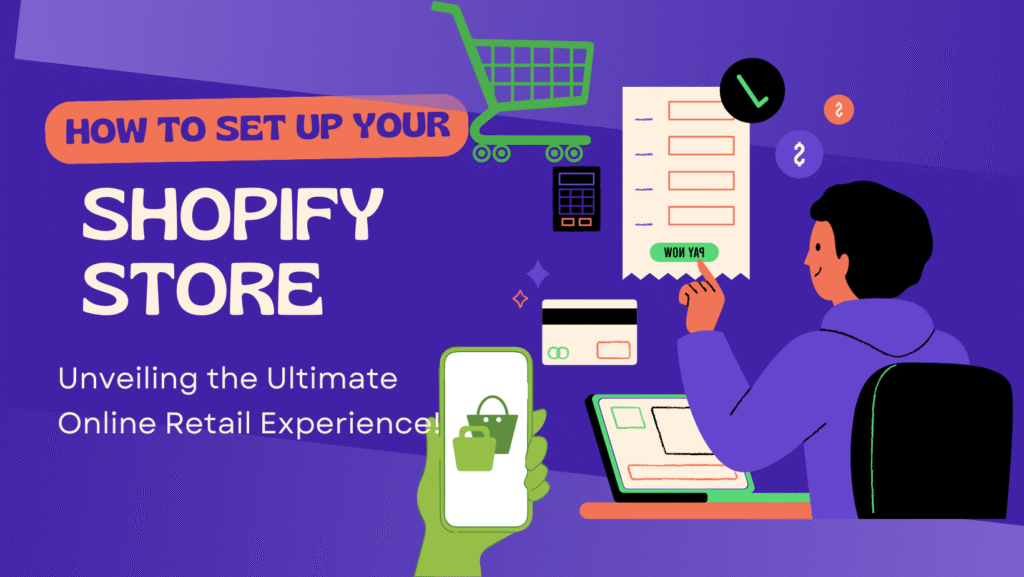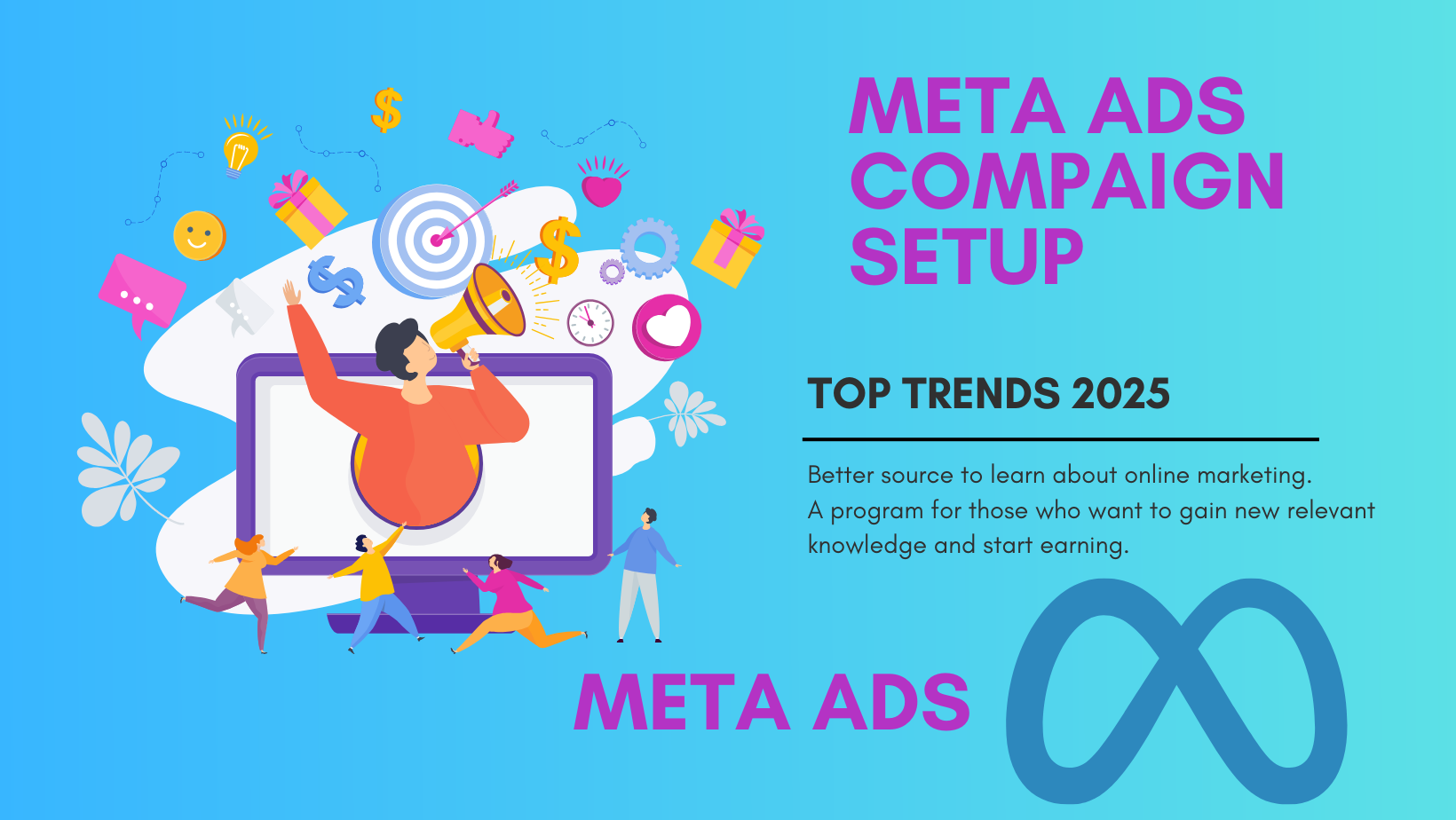
Starting a Meta ad campaign allows you to reach a large audience spanning many demographics. In the atmosphere of digital technology, which rules today, it is quite difficult to build a successful online business or personal brand without advertising.
Regarding platforms, Meta—formerly known as Facebook—is still a fantastic choice for advertising.
This advantage is because Facebook and Instagram together have billions of users.
If you are new to digital advertising and wish to use Meta’s broad reach, this comprehensive step-by-step tutorial will help you effectively set up your first Meta ad campaign.
How Should a Meta Ad Campaign Be Designed?
Let us first review the background of the setup procedure to help you better grasp why launching a Meta Ad Campaign could be a game-changer for your business or brand.
1. Attaching an Amazing Mass of Viewers
Meta platforms, including Facebook, Instagram, Messenger, and Audience Network, give marketers access to many billions of people worldwide.
This reach makes it much easier for your company to find and target the suitable client.
2. Certain Features of the Choices for Targeting
Considering demographics, hobbies, behavior, and location, Meta’s sophisticated targeting helps you to focus in on the particular individuals most likely to convert.
3. Financial Flexibility Nature
Regardless of your daily budget—$5,000 or $5—
We design meta advertising campaigns to accommodate all budget levels and yield quantifiable results.
4. Monitoring Current Performance
Meta Ads Manager provides real-time data, which helps you to evaluate performance and modify your campaigns to raise return on investment.
Step 1: Establishing Very Specific Objectives for Your Meta-Ad Campaign

Every successful meta ad campaign is built around a very clear goal.
Meta offers several campaign objectives in line with your company’s needs:
- One should increase the brand’s visibility and degree of recognition.
- “Traffic”—inspire customers to download your app or visit your website.
- Engage more people in your page, post interaction, or response to your events.
- leads — Create fresh business sign-ups or searches.App Installs – Promote program downloads.
- Sales – Boost your website’s conversions and online buying count.
Select a target that aligns with the marketing goals specified by the Meta ad campaign.
Should you be launching a new product, for example, “Conversions” or “Traffic” would be the best fit for you.
Step 2: Setting Meta Business Manager
Running ads will necessitate registering an account with Meta Business Manager and configuring it.
Directions on Setting it Up:
- Visit [business.facebook.com]. (accessible at https://business.facebook.com/)
- Move the “Create Account” button.
- Enter the name of your firm, email address, and any other relevant data.
- Not necessary but highly advised is the fourth step: building a Facebook page and linking your Instagram account.
Benefits of Managers in Business:
- Safe administration of billing and permissions
- Centralized control of assets including pages, ad accounts, and pixels
- Team cooperation with access rights depending on roles
Step 3: Open an Advertising Account
Your meta-ad campaign depends on an ad account to run correctly.
Should you find yourself in Business Manager:
- First, go to the part on “Business Settings”.
- Click “Add,” then choose “Create a New Ad Account” under “Ad Accounts.”
- Please provide the account name, time zone, and currency.
- Grant team members’ as well as your access.
All the information about your campaign will be under control and tracked from the ad account you establish
Step 4: Setting the Meta Pixel

By means of a strong tracking tool known as the Meta Pixel, one can assess your Meta Ad Campaigns in terms of performance.
To Set Up the Pixel…
- See the Business Manager’s “Events Manager” section first.
- Second, choose “Meta Pixel” from the “Web” menu, then “Connect Data Sources”.
- Name your Pixel and forward the URL of your webpage.
- Choose your installation technique—manual or via the integration of a partner platform like Shopify, PHP, etc.).
- Verify your Pixel’s functionality.
This is Why It’s Crucial:
Install a Pixel and gain retargeting audiences, tracking website actions (such as purchases, leads, or views), and optimizing campaigns for conversions
Step 5: Start the Campaign Creation Process and Launch Ads Manager
It’s time to build your Meta Ad Campaign with Ads Manager after you have set the structure.
To access the Ads Manager:
- Visit [adsmanager.facebook.com]. It is available at https://adsmanager.facebook.com/.
To start a fresh campaign, just click “Create”.
You will work through three main levels:
Step 6: Set the Campaign Level
At the campaign level, you should find the goal of your endeavor.
Options Available for Setting:
- A/B Testing (Traffic, Conversions, or Engagement)
- Campaign Objective (this is optional but useful for targeting messaging or creative comparison.)
Meta’s Campaign Budget Optimization (CBO) tool lets her divide funds among ad sets to maximize results.
This is where you will create your daily or lifetime budget should you wish to use CBO.
Step 7: Building Your Ad Set
You will decide the who, where, and when of your Meta Ad Campaign at the Ad Set Level.
Important parameters comprise
- Select your target demographics—age, gender, geography, hobbies, activities, and even custom audiences such as email subscribers or website visits.
- Audience: Select your target group.
Positions Included Here:
Novices should benefit from the “Automatic Placements” function since it lets Meta choose the best locations for your ads (feeds, stories, reels etc.).
The “Manual Placed” tools let you control where your ads show up.
The “Budget & Schedule” tool lets you choose the length of your campaign and either daily or lifetime budget.
Start with a small budget—say, ten to twenty dollars daily—then raise it following test performance.
Step 8: Create Your Ad
When you advance to the ad level, you will be responsible for creating the artistic works people will see.
Choose Form of Advertisement:
- The graphic ad is a great choice for direct messaging since it is simple and unkempt.
- The video advertisement is a great tool for involving viewers and narrating stories.
- Show a collection of items that lead into a full-screen purchasing experience.
- Instant Experience—an immersive mobile narrative tool.
- Show many stages or items in one advertisement to swipeable ad.
Please Add Your Creative Elements:
- Headline – Bold and attention-grabbing
- Description—Optional, utilized for extra detail
- Call-to-Action (CTA) • Description—utilized for added context (for example, “Shop Now,” “Learn More,” and “Sign Up”)
- The URL of the destination is the one consumers will visit following a click.
Make sure your wording is brief and your creativity is aesthetically pleasing.
Well-defined calls to action inspire better engagement.
Step 9: Evaluation and Publishing of Your Meta Ad Campaign
Whenever everything is set:
- Review all settings—including the budget, audience, locations, and creatives—in great detail.
- You might examine how your advertisement appears on several different placements by using the “Preview” option.
- Make sure to hit the “Publish” button.
Your advertisement will undergo a quick meta review usually within twenty-24 hours.
Once approved, your meta ad campaign will start to run.
Monitoring and Aiming for Better Performance Comes in Eleventh Step
Performance improvement depends critically on the tracking of your campaign following publication.
Track stats using the Meta Ad Campaign Manager.
Measuring several criteria, the acronyms are
- “Click-Through Rate,” (CTR)
- “Cost Per Click,” (CPC)
- “Cost Per Thousand Impressions,” (CPM)
- “Conversion Rate”
- “Return on Ad Spend” (ROAS)
Some Advice for Optimization:
The Greatest Strategies to Use During Running Your First Meta-Ad Campaign
Bonus
- One should keep things simple
Steer clear of making your first Meta Ad Campaign overly difficult.
Starting one audience, one creative, and one clear call to action is plenty.
- Test Before Increasing Scale
Perform some basic tests before devoting a large sum of money.
Discover what works best then raise your investment.
- Make Advantage of High-Quality Visuals of
Regarding your commercial, using low-quality images could totally destroy its credibility.
Invest in brilliant artists.
4. Create Attractive Copy
Copy should either tackle an issue or offer a fix.
Use emotional triggers and urgency in cases when it is appropriate.
5. Keep a Consistent Result Diary
Data is your greatest ally.
Discover what works via weekly analysis of the outcomes.
Typical Mistakes Worth Avoiding
- Should you decide to ignore the pixel, you will lose fantastic chances to monitor conversions and improve your website.
- Ignoring the Practice of Audience Targeting: Should you create too broad a net, you will waste money on non-interested users.
- Ignoring A/B testing will cause you to lose major insights that might greatly improve performance.
- Too Many Goals: You should focus on one particular goal for every campaign at a time.
Final Remarks
Using this methodical, step-by-step strategy will help you to start your first Meta Ad Campaign considerably easier.
Starting a meta-ad campaign could be intimidating.
Every stage of your campaign, from the first Business Manager setup to the development of the perfect advertisement creative, is rather crucial to guarantee the success of yours.
Through consistent research, experimentation, and optimization, you will quickly become an expert in meta ad campaigns, allowing you to discover significant opportunities for your business’s growth.
Want to know about “How to set up your Shopify store in 10 easy steps?”