One of the most useful tools available to help you search for ideas for current trending and relevant keywords is Google Trends. Bloggers, content creators, and digital marketers may track real-time search activity and find what people are actively seeking on the internet using this free service. If you wish to increase the visibility of your blog and draw more visitors, you really must make sure you choose the suitable keywords.
Within the parameters of this blog, we will walk you through the process of using Google Trends to generate ideas for keywords, precisely evaluate data, and make informed judgments, thereby driving natural traffic content.
The Value of Google Trends for Individuals Bloggers
Let’s first talk about the reasons Google Trends is such a great tool for online writers before we delve into the intricacies of how to use it:
- Google Trends provides real-time information on internet trends as they are developing. These provide this data.
- Since there is no monthly charge and using a Google account is thus free, anyone who has one can do so.
- Depending on the nation, state, or even the city, one can track the popularity of a keyword. They call this “region-specific interest.”
- Learn the seasonality of search to help you to understand the fluctuations of search interest all year long.
- You may find which of up to five keywords is more in demand by simultaneously comparing up to five keywords.
Guide on Step-by-Step Methodical Keyword Research Using Google Trends

Starting first, look at Google Trends.
Trends.google.com is accessible by visiting https://trends.google.com. Along with top news and real-time search interest, the homepage will show trending searches based on your location. You’ll also find top stories.
Choosing a general topic or keyword comes second.
Enter a broad term connected to your niche into the search field to get going. Think about including the following, for example, should your website center health and wellness:
- “Intermittent fasting”
- “Yoga at home”
- “Plant-based diet”
Google Trends will show a graph displaying the degree of search interest over time.
Third step: examine the interest in searches spanning their whole duration.
Look especially at the graph showing the “Interest over time.” This points out the following:
- Is the keyword trending either positively or negatively?
- Is a word that varies with the seasons (for instance, the number of people stating “fitness goals” rises every January)?
- Is there a constant degree of curiosity all year long?
Choose keywords with either stable or expanding appeal to make sure your blog gets visits over the long run.
The fourth phase is to acquire more exact insights by means of filters.
Any one of the following filter choices Google Trends offers can help you to narrow your search results:
- ∅ $ To adapt material to the distinctive demands of regional audiences, concentrate on a given country, state, or city.
- ## ✅ $ Please choose a time span from the several choices—past 12 months, past 5 years, or past 30 days—for the analysis of historical trends.
- ## ✅ $ Select a subject category—such as Health, Finance, or Technology—to limit the scope of your search so that you might come upon more pertinent answers.
- ® ✅ $ You can examine searches carried out on several Google platforms, including “Web Search”; the default configuration is:
Among the features that one can use are “Image Search,” “News Search,” “Google Shopping,” and “YouTube Search.”
This tool can be useful in case the material of your blog is geared for image results or video marketing.
Fifth Step: Research Related Topics and Related Questions
Many people agree that among the most effective parts of Google Trends are the “Related topics” and “Related searches” sections.
- Relevant Subjects: These are more broad subjects related to the phrase you provided. Their help helps you to spot ideas for blog series or content categories.
- (####) ✔️ Like questions: Users enter these real search terms, which are related to the keyword you typed. Take care of the following:
- Among the newly arising questions are: For them, one may observe a fast rise in popularity.
- Questions about the breaking: Here, there has been a notable increase—for instance, by 5000%.
Including these terms in your list of keywords is quite advised, especially if you wish to be one step ahead of the trends.
Google Trends may be used in many ways to get blog inspiration.
Imagine yourself running a blog with a concentration on digital marketing. Your output should be timely and pertinent as well. Google Trends can thus be really useful.
Illustration 1: The comparison of several keyword variants
Search under the following terms:
“email marketing” against “social media marketing” versus “influencer marketing”.
You will be able to ascertain which of these disciplines today attract the most interest. In the next blog article you are planning to publish or create, you might give “influencer marketing” more importance.
Illustration 2: Identify some seasonal trends
Sear the search bar for “Christmas gift ideas”.
The time frame should be set as “Past Fifth Years.”
December will so show a constant rise in the end. -!
Post your blog post on this topic late November or early December if you want to reach the most individuals feasible.
These professional advice can help you to maximize Google Trends.
Use Google Trends in concert with Google Keyword Planner.
Google Keyword Planner can show you how many people are searching for anything you are looking for, even while Google Trends will highlight what is trending. Combining the two will let you:
- Check concepts for keywords.
- Choose phrases with plenty of traffic but little competition.
- Discover several long-tail keyword variants.
Focus especially on long-tail keywords.
Try speaking more precisely using terminology like the following instead of using broad words like “fitness.”
- “A 15-minute at-home fitness program for beginners”
- “High-intensity interval training free of equipment”
Usually less competitive and more targeted, they will help you to rank higher in less time.
Using trend data, create a content calendar.
Knowing seasonality and periods of peak interest will help you create a blog content calendar based on the following:
- High demand seasons, such the August “back to school” time
- Evergreen material—that is, topics of ongoing interest
- Emerging tendencies (further research)
Using Google Trends Calls for Avoiding These Mistakes
❬ With a concentration just on high peaks.
One cannot be sure that a spike in interest would produce long-term value. Avoid keywords with a transient mania unless you are reporting current news or events.
❬ Neglecting the Regional Interests
The intended audience for your blog is local or regional, so you should make sure the keywords you employ speak to that particular place.
❬ Inaccurately analyzing trends
Certain “breakout” questions are not long-term prospects for success. Before spending time creating material, one should find out whether the trend will last over several weeks or months.
The Top Blogger Uses for These Tools
Google Trends addresses more than just developing fresh keyword ideas. Bloggers can also make other creative use of this technology like the following:
- These are some headlines for blog entries.
- We are currently brainstorming topics for the meta description and tagline.
- Creating blog series depending on the ever- shifting trends.
- Different audience interests allow specialty subjects to be customized.
- Plan your social media content around times when there is high interest.
Some Closing Notes: Use trends to keep ahead of the competitors.
Google Trends is your information-collecting tool in a continuously changing content environment. This data exposes what individuals care about, when they care about it, and how you could satisfy that interest via your blog.
By regularly including Google Trends in your keyword research and content generation approach, you will be able to achieve the following:
- Writing on the items your readers already search for is vital.
- To get more on top of search engines.
- Attracting focused and natural readers for your site is crucial.
- Without spending any money, you could remain relevant in your specialist field.
Therefore, go to Google Trends and find out for sure the next time you sit down to write a blog article instead of guessing what is the most popular topic.
Email me your draft text; I will format it any way you would want. Just email it to me if you would want this printed in a stylistic rendition without altering a single character. Additionally, would you like a downloadable PDF copy of this blog? Tell me about it, too!
Want to know about “How successful YouTubers made their first 1,000 subscribers.?”