Table of Contents
Regarding the digital realm of today, your LinkedIn profile acts as the personal brand showroom.
This blog post aims to expose five LinkedIn profile secrets that are not commonly known but could help you stand out like a professional and provide you a competitive edge in a packed employment market. The individuals from whom you receive first impressions include potential employers, clients, partners, and recruiters.
Few people make use of the less well-known features of the site, which could significantly increase the profile visibility and reputation value. Most users complete the basics, that is, their picture, their experience, and their education. Going underneath the surface could help you show that you take professional development and networking very seriously on LinkedIn.
The Value of LinkedIn Profile Optimizing

First of all, let’s clarify the reasons behind the demand on your LinkedIn profile before we explore the hacks. LinkedIn has evolved into the preferred tool for professional networking since it boasts around a billion users worldwide. By means of it, companies may promote their brand, recruiters can search for possible prospects, and professionals can keep relationships and remain updated.
Still, most users do not fully utilize the ability their profile offers. A LinkedIn profile, properly tuned, can accomplish the following:
Benefits:
- Using social media will help you show your skills in a more efficient way
- Build trust with your network
- Increase your chances of showing up in search results
- Create business contacts and new career paths open to you
Now let’s go beyond the basics and learn about five commonly disregarded yet highly important factors that would greatly enhance your profile.
Turning Your Best Work Into a Visual Portfolio
The Character of It:
On your LinkedIn profile, you can show rich media items such as posts, articles, links, or documents you have uploaded in a section labeled “Featured.” You will find the “Featured” section located directly beneath your well-known About section.
The Reasons Behind Its Power:
Most people either avoid utilizing this area at all or hardly make any use of it. By carefully adding items like portfolio samples, media coverage, presentations, or videos, you can turn your profile—from a basic display of your credentials into an intriguing showcase of your skills.
The Method to Use It:
- Navigate to your profile and choose the “+” symbol found in the section marked “Featured.”
- Choose whether you like to emphasize links, media, papers, or postings.
- Select materials consistent with your own brand or the target demographic you wish to attract.
Suggestion for the Pros:
Included should be case studies or success stories proving quantifiable results. Should you are a marketer, submit a campaign. If you are a developer, you should submit links to your work or screenshots. Visual evidence is more convincing than written proof.
Use a Customized URL to Easily Find and Distribute Your LinkedIn Profile
Character of It:
LinkedIn automatically assigns a default profile URL made from random characters. Including your name or a relevant term will help you to customize this.
Why Is It So Strong?
A personalized URL for your LinkedIn page seems more professional and makes sharing with others far easier. You might put it on email signatures, resumes, or business cards. Furthermore, search engine optimization benefits from your profile being more easily found on Google.
The Guide to Personalizing:
- Go to your profile page now
- Click the “Edit public profile & URL” button found in the screen’s top right corner
- From the right side, under “Edit your custom URL,” click once
- Now enter your name or a variation deemed more professional (linkedin.com/in/john-smith-marketer)
Suggestion for the Pros:
Try to keep everything pertinent and neat. If someone already has your name, replace thery numbers with a profession or phrase.
Enter Creator Mode Releases Locked New Visibility and Tools
Character of It:
Making use of the somewhat new tool called “Creator Mode,” your LinkedIn profile could become a primary material store. Apart from showing your follower count, it lets you add hashtags pertinent to your field of work and provides access to resources including LinkedIn Live, newsletters, and improved analytics.
Why Is It So Strong?
LinkedIn will style your profile differently when you choose Creator Mode to show the work you have produced. If you often provide insights or thought leadership, this could especially increase your exposure and authority in your area of expertise.
How Should I Enable:
- Please go to your profile
- Keep scrolling till you come across the “Resources” part
- Clicking the “Creator mode: Off” button turns it on
- Use no more than five hashtags that reflect the topics you cover on your postings
Advice for the Pros:
You should choose hashtags that are not only relevant for your field but also trendy. This helps LinkedIn forward your content to the relevant audience for your exposure.
Add a Video on Your Profile to Guarantee a Positive First Impression
The Character of It:
On LinkedIn, you may create a 30-second profile video under the Cover Story heading. This film will show every time someone holds their cell phone over your profile picture.
The Reasons Behind Its Power:
A video gives you the chance to show yourself in a way the audience would find more personal and intriguing than a still picture. Your LinkedIn profile will start to seem more friendly and enable faster building of confidence.
Techniques for Including:
- On your mobile device’s LinkedIn app, tap your profile picture
- Under “View or Edit Profile Video,” choose
- You can either upload or record a quick video to introduce yourself
Say What You Should:
- Who you are
- What you do
- What value you offer to the table
- One nice call to action is the phrase “Let’s connect!”
Suggestion for the Pros:
Keep your professionalism, be brief, and smile. You could consider it akin to a brief elevator speech. Make sure it is understandable to everyone by turning on the captions.
Verify Your Skills by Getting Professionals Approval
The Character of It:
Apart from the consistent affirmations, LinkedIn today allows its members to conduct skill assessments. These tests can certify specific skills including Python, Excel, search engine optimization, or project management. Should you pass these tests, your LinkedIn profile will have a “Verified Skill” badge added.
Why Is It So Strong?
Though they are While endorsements can be beneficial, they. Conversely, a verified skill badge shows that you have acquired the required knowledge and distinguishes your LinkedIn profile from those of people who just assert to have the ability.
One has access:
Clicking on the “Skills” part of your prosection of your profile will grant youere to start the skill quiz. You can choose among a wide spectrum of technical and professional competencies.
Advice for the Pros:
One can obtain the badge by passing with at least a 70 percent mark. These tests have a time constraint and can only be taken once every three months; hence, get ready meticulously.
One Should Make Smart Use of the Open to Work or Open to Hire Tools
This function, while not technically “hidden,” frequently suffers from misuse. LinkedIn allows you, either privately or publicly, to let recruiters know you are receptive to fresh opportunities.
If you are currently seeking employment, visit your profile, click the “Open to” button, and then choose the “Finding a new job” option. Whether you wish to post it publicly with a profile badge or make it visible to recruiters just, is up to you.
Apply the same approach with “Hiring” if you are currently recruiting to draw applicants right away.
Some Final Notes:
Although any one of these five LinkedIn profile tips appears to be small on its own, taken together, they provide a strong nuance that could open new professional opportunities. LinkedIn rewards users for their engagement, authenticity, and completeness. Using the platform with greater thomore thoughtfully can help you increase your opportunities
Your LinkedIn profile is a dynamic reflection of your job history in addition to a virtual copy of your resume. By using these lesser-known qualities, you are covering gaps and creating a gripping narrative that attracts viewers.
The Day to Maximize Your LinkedIn Profile Is Today
Please revisit your LinkedIn profile, and if you don’t have one yet, kindly follow these guidelines:
- Add a Featured section including portfolio samples
- Customize your profile URL
- Turn on Creator Mode
- Record a short intro video
- Validate at least one skill with LinkedIn assessments
The extent of the influence that even seemingly minor changes can have is startling. Should you be a freelancer, job seeker, entrepreneur, industry specialist, or freelancer, these ideas will help you make your LinkedIn profile run more successfully for you all around.
Want to know about “Top 14 SEO mistakes small sites makes“