In today’s digital age, PDFs have become a very popular format for sharing and storing documents. Due to this, Free PDF Editor has a consistent appearance across different devices and platforms. However, editing and converting PDFs can often be a challenge, especially when working with limited budgets. Fortunately, several free online tools are available that offer robust capabilities for editing and converting PDFs without compromising quality. Here, we explore some of the best free PDF editing and conversion tools available online.
Here are a list of Free PDF Editors:
1. Smallpdf:

Smallpdf is a free PDF editor, a document management and editing tool for desktop and mobile devices. It includes PDF tools for converting, compressing and editing digital documents. With Smallpdf, users can add text, images, shapes, annotations and more. PDF files can be converted to and from DOC, PPT, XLS and many other file formats.
Smallpdf is the first and only PDF software you’ll love. We have all the tools you’ll need to start, manage, and finish your work with digital documents. It has many features that are helpful to us in many ways. We can find many features like editing text, a full document and also have many features like that.
2. PDFescape:
PDFescape is a free PDF editor, online PDF editor, reader, form filler, and designer that allows users to work with PDF files without needing to install any software, offering features like editing, form filling, and annotation.
Here’s a more detailed breakdown of what PDFescape is and what it offers:
Key Features and Functionality:
- Online PDF Editor: You can open and edit PDF files directly in your web browser, without needing Adobe Acrobat or similar software.
- Free PDF Reader: View PDF documents online without any software installation.
- PDF Form Filler: Fill out and submit PDF forms directly in your browser.
- PDF Form Designer: Design and create your own PDF forms.
- PDF Annotator: Add notes, comments, and highlights to PDF documents.
- No Downloads Required: Access and use PDFescape with just a modern internet browser and an active internet connection.
- No Watermarks: Your PDF files will not be marked with any logos or watermarks.
3. Sejda PDF Editor:
Sejda PDF Editor is a free PDF editor, versatile online and desktop PDF editor and toolkit that allows users to edit, annotate, and manage PDF documents, offering features like text modification, image handling, compression, merging, splitting, and more.
Key Features:
- Editing:
- Add or edit text and images.
- Annotate with highlights, strikethroughs, and shapes.
- Insert new pages or delete existing ones.
- Rotate and crop pages.
- Add watermarks, headers, and footers.
- Add page numbers or Bates stamping.
4. PDF to Word Converter by Nitro:
Nitro PDF Pro’s PDF to Word Converter allows users to easily transform PDF files into editable Microsoft Word documents (DOCX), enabling repurposing and editing of content. A free PDF editor works as a translator, taking the information contained in a PDF and making it understandable to another program by digitally transforming the contents into another form. The mechanics of this conversion can be complex and will differ from format to format, but it all takes place behind the scenes.
- Features:
- Conversion: Convert PDFs to Word, Excel, PowerPoint, or other Microsoft Office formats.
- Editing: Edit PDF text, images, and page numbers.
- Markup: Mark up your files.
- OCR: Convert scanned documents to editable PDFs.
- Combine: Combine multiple PDFs.
- Security: Password protect PDFs.
- Forms: Create fillable forms.
- Signatures: Add signatures to PDFs.
5. DocFly:
DocFly is a free PDF editor and converter that allows users to create, edit, convert, and manage PDF files, offering tools for tasks like adding text, merging, splitting, and password protecting PDFs, all accessible through a web browser. DocFly is an online service that allows you to create, edit and convert PDF files. Its intuitive interface allows anyone to quickly perform functions such as filling out a PDF form or merging and rearranging pages.
Conclusion:
In conclusion, the digital landscape offers a variety of free PDF editor tools for editing and converting PDFs, each with its unique strengths and features. Whether you need to make quick edits, convert files to different formats, or organize your documents, these tools provide accessible and efficient solutions. By leveraging these resources, users can overcome common PDF-related challenges without incurring additional costs, enhancing productivity and document management in both personal and professional settings.
Want to know about “A complete best Google bard Beginner’s #1 guide.“