Free screen recording software are used to record screen that action can be done on a screen can be recorded. Check out these incredible FREE screen recording tools that’ll transform how you create content, tutorials, and more! 💻✨
List of top 5 free screen recording software:
here is the list of top Free screen recording software for windows and macs:
1. OBS Studio:

OBS Studio is a Free screen recording software and open-source software for live streaming and video recording, allowing users to capture, mix, and stream video and audio sources to platforms like YouTube, Twitch, and Facebook. Widely popular among gamers and streamers, OBS Studio offers powerful capabilities for capturing both full-screen and windowed applications with ease
Key Features and Capabilities:
- Live Streaming: OBS Studio enables users to stream their content to various platforms that support RTMP, HLS, SRT, RIST or WebRTC.
- Video Recording: It allows users to record their screen, webcam, and other sources, both locally and while streaming.
- Scene and Source Management: Users can create multiple scenes with different sources (webcams, game captures, images, text, etc.) and switch between them seamlessly.
- Audio Mixing: OBS Studio allows for mixing and adjusting audio levels from multiple sources.
- Customization: It offers a wide range of settings and customization options for video encoding, audio formats, and streaming parameters.
- Cross-Platform Compatibility: OBS Studio is available for Windows, macOS, and Linux
2. Loom:

Loom is a Free screen recording software user-friendly screen recorder and video messaging tool that allows users to record their screen, camera, and microphone simultaneously, and then easily share the recordings with a link. Loom enables users to create video messages of themselves, their screen, or both, and share them instantly with a link.
Key Features and Capabilities:
- Simultaneous Recording: Record your screen, camera, and microphone at the same time.
- Easy Sharing: Share videos with a link, embed them, or send them via email.
- Editing: Trim, stitch clips, and add annotations or drawing tools.
- Accessibility: Offers features like closed captions and transcriptions.
- Platform Support: Available as a Chrome extension, desktop app (Windows and macOS), and mobile apps (iOS and Android).
3. Screencast-O-Matic:

Screencast-O-Matic a Free screen recording software , now known as ScreenPal, is a free online screen recording tool that allows users to capture video and audio of their computer screen, webcam, or both, for creating presentations, tutorials, or other multimedia content. This tool records a designated area of your screen as well as audio and webcam input. You can use this tool to record narrated presentations or demonstrations and produce the recordings as videos for your courses.
Key Features and Capabilities:
- Easy-to-use interface.
- Built-in editing tools.
- Sharing features for publishing videos online.
- Ability to record screen and webcam simultaneously.
- Option to pause and resume recording.
- No watermark on final videos in paid versions.
- Captions with a click.
- Accessibility for all.
- Instant assessments.
Functionality:
4. ShareX:

ShareX is a Free screen recording software , open-source screen capture and screencast software for Windows that allows users to capture and record any area of their screen, including full screen, active window, or a specific region, and share it easily.
ShareX can be used to capture full screen or partial screenshots (which can be exported into various image formats), such as rectangle capture and window capture. It can also record animated GIF files and video using FFmpeg.
Functionality:
- Screen Capture: ShareX can capture full screen, active window, a specific region, or even a scrolling webpage.
- Screen Recording: It allows recording animated GIF files and video using FFmpeg.
- File Sharing: ShareX supports uploading images, text, or other files to various destinations, including cloud services.
- Productivity Tools: It offers features like customizable workflows, advanced custom uploader support, and annotation tools.
- Capture Methods: It supports various capture methods, including fullscreen, active window, active monitor, region, scrolling capture, and auto capture.
Features:
- Open-Source: The project’s source code is hosted on GitHub.
- Free: ShareX is completely free to use.
- Lightweight: It’s designed to be a lightweight tool.
- Customizable: It offers a high degree of customization for workflows and upload destinations.
5. FlashBack Express:

FlashBack Express is a Free screen recording software for Windows that allows users to capture their screen, webcam, and audio, and then edit and share their recordings. FlashBack Express is an on-premise screen recording and editing tool for PCs. This solution can be used to capture screenshots, record short clips, and create instructional videos. Videos can be shared directly to YouTube.
- Functionality:
- Captures screen activity, webcam footage, and audio.
- Allows for trimming footage and creating clips.
- Offers editing tools to enhance recordings with captions, arrows, and images.
- Enables adding commentary and music to recordings.
- Supports webcam overlays during screen recording.
- Allows recording with or without audio.
- Offers quick uploads to platforms like YouTube.
- No time limits or watermarks.
- Key Features:
- Free: FlashBack Express is available for free.
- Easy to Use: It’s designed with a user-friendly interface.
- Versatile: Suitable for capturing tutorials, demos, presentations, and more.
- Free: Free screen recording software
Want to be know about “Remove Background Online from Images for Free #1 Tools.“